My daughter complained yesterday about not having access to all the fonts she has installed on her computer available to her when she is using GIMP on a different computer on the network.
That got me to thinking, and after a little investigation, I discovered that GIMP can be set up to load the fonts from a specific location.
Here's how to change the path to the fonts when loading GIMP:
Open GIMP (Duh!)
From the menu, choose Edit-->Preferences
In the Preferences dialog, expand the Folders option in the left pane, and choose Fonts. (Screenshot 1, circled in green)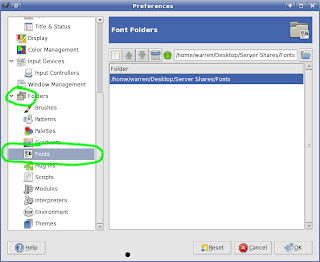
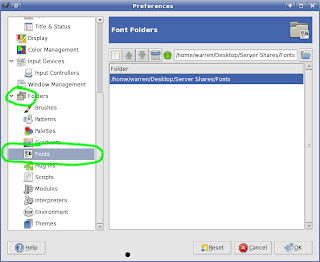
Click the new folder button (Screenshot 2, circled in red), then click the browse button (Screenshot 2, circled in blue)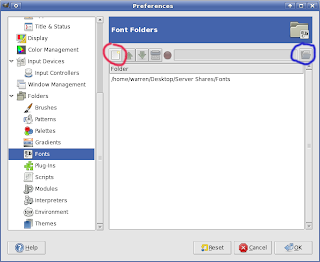
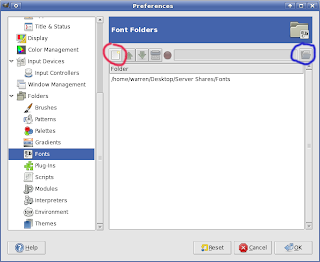
It's that easy!
Please note that my screenshots are of Xfce Dialogs, but the dialog boxes will be almost the same regardless of the windows manager you are using.

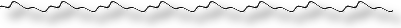






0 comments:
Post a Comment
If you happened across my blog and find some of the information contained here useful, you have a question, comment, suggestion or perhaps (gasp!) a correction? Please, take a minute and leave a comment.