 Clonezilla Live is an Open Source tool that provides an easy and direct method for copying (cloning) the entire contents of one hard drive or partition to another. Whether you need to backup a partition containing important data (for example, your /home partition, or perhaps a valuable SQL database), or copy an entire hard drive to another, Clonezilla Live makes it a snap. Clonezilla will copy GNU/Linux, MS Windows and Intel-based Mac OS partitions.
Clonezilla Live is an Open Source tool that provides an easy and direct method for copying (cloning) the entire contents of one hard drive or partition to another. Whether you need to backup a partition containing important data (for example, your /home partition, or perhaps a valuable SQL database), or copy an entire hard drive to another, Clonezilla Live makes it a snap. Clonezilla will copy GNU/Linux, MS Windows and Intel-based Mac OS partitions. My working day-to-day Wolvix install occupies about 4.5GB of the 7GB on the hard drive in my system, with another 1.5GB partitioned as swap, which only leaves me about 1GB of available space. That seemed like plenty of space left until I had occaision to download an 700MB ISO image. That left me with only 300MB free on the hard drive. Time to find a bigger drive.
I scrounged a 16GB drive out of one of the old systems in my computer boneyard (I knew I was saving all that junk for something!) and installed it as a second drive in the system. At this point I realized I had a problem; how to get my working Wolvix installation onto the bigger drive without completely re-installing everything? The answer? Clonezilla Live!
After downloading the just over 100MB ISO and verifying the MD5 checksum, I burned the ISO to a 200MB mini CD (I love those things!). I booted the LiveCD, stepped through the simple menus, and within 15 minutes had completely cloned my Wolvix install on the new drive.
A quick edit to GRUB's menu.lst file to point to the install on the new drive, and an edit to /etc/fstab to move the filesystem root and swap to the new drive, and my existing install was now up and running on the new hard drive.
After some testing to make sure everything was working properly, I deleted the Wolvix and swap partitions completely from the old 7GB drive. The entire operation took less than an hour.
Clonezilla made the operation simple and easy. I'm not sure that someone new to Linux would want to attempt something similar without some assistance from someone more knowlegeable, but it really was pretty simple and anyone with a basic understanding of GRUB, disk partitioning, and mounting could accomplish it without any problems.
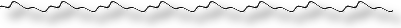






actually i want to know which is the link through which i download it and i have to take an image file soi can u guide me how shall i make it...
ReplyDeletethnaks
mayankgoel