While perusing DistroWatch the other day, I discovered that SAM Linux 2009 was recently released. I remembered having been fairly impressed with SAM Linux 2007, so I thought I might download the latest release and see what was new.
Overall Look and Layout
The Live CD boots to a nice GDM based login screen, with both a guest and root user already setup. After logging in, the desktop (SAM Linux is Xfce based) is clean and uncluttered. Only a few basic icons appear on the desktop, and the bottom panel has launchers linked to a terminal, a text editor, Thunar (the Xfce file manager), and Firefox. I was surprised to see a PCLinuxOS wallpaper used by default; I expected some sort of green swirly SAM Linux based wallpaper by default.
One of the things I found irritating about SAM two years ago was the organization of the menus, and I was disappointed to discover that the menus STILL seem poorly organized. I still felt that finding the applications I wanted to run was still kind of hit-or-miss.
wbar is still installed, but unlike 2007, wbar is not enabled by default; but it is easily started from the menu (once you find it!). I found it a bit odd that there were a number of applications in the default wbar setup that weren't even installed, like GoogleEarth, Skype, OpenOffice, Picasa, etc. A user new to Linux might be a bit confused by icons that don't launch anything when you click them.
Compiz is also included on the Live CD, and ran perfectly on my test machine, a AMD Athlon 2400+ with 512MB and a 4X AGP 128MB ATI Radeon 9200. After enabling the 3D graphics and restarting X, Compiz ran faultlessly, and amazingly fast, considering the hardware limitations of the test machine.
Installed Applications
The number of installed applications included with SAM Linux 2009 seems pared *way* back from all the applications included in SAM Linux 2007. Perhaps that is a good thing; its easy to overwhelm a user with too many choices. I don't have a nice complete list to provide like I did with 2007; there doesn't seem to be an available list of installed applications like there was when I wrote the previous review.
All the applications a user would need are included, but a few applications I personally use regularly were not, for example htop and GnomeBaker. However, Synaptic (the package manager used in SAM) makes installing most any application you might want pretty painless.
Support for NFS (Linux files shares) isn't installed by default, and I struggled for ten or fifteen minutes before I figured out that I needed to use the PCLinuxOS Control Center to install support for NFS. After that, mounting my NFS shares was a snap. Support for SMB shares IS installed, but after spending a good half an hour trying to get my Samba shares to mount properly I gave up.
Running the Live CD
The Live CD booted extremely quickly; about three minutes from recognition of the boot CD to GDM login prompt. All of the hardware was properly recognized, including an ancient Bt878 based TV Tuner card. SAM automatically made use of the Linux swap file on the hard drive in the test system as well.
There is some lag before applications open after they are chosen because it's a LiveCD, but it isn't too bad and certainly doesn't make the system unusable. Firefox 3.5 and Opera are included as installed applications, and support for Flash is already installed. YouTube videos play smoothly without any jerking or pausing, even on the somewhat outdated hardware of the test machine.
Installation to the hard drive
SAM Linux 2009 is intended to be used as a LiveCD, and doesn't really seem to translate well to a HDD based installation. Tools are provided for a "poorman's installation", which basically consists of copying the live CD to either a USB
thumb drive or a HDD.
The install is supposed to set up GRUB as well, allowing the distro to be booted directly from the device it was installed on without the need for the CD. My attempts to install the distro to a HDD failed miserably. I was unable to get GRUB completely installed; The install froze partway thru the GRUB install, at the point where it was "Probing devices". I made at least five attempts to install to the HDD, with the install freezing at the same point each time.
The "poorman's install" DID successfully copy the LiveCD, but it copies the files necessary to build the filesystem, and not the filesystem itself, making reading any of the files you might add to the filesystem at a later date impossible to read from another Linux install. I may be wrong about all the nitty-gritty details of the HD install, considering I was not able to successfully complete an installation to the hard drive. Overall, I was not at all impressed with the ease of installation to the HDD.
Usability
I like PCLOS's GUI approach to configuration, although sometimes all the layered configuration menus and eye-candy can be a little irritating when all you want to do is something simple.
The large number of installed packages is well rounded, with something there to satisfy most any users need.
Pros:
The live CD boots amazingly fast, while still providing an easily recognizable desktop environment (Xfce) that even someone unfamiliar with Linux would easily be able to use.
Simple package management via Synaptic, with the entire PCLinuxOS repository available.
Easy GUI based approach to system management and configuration.
Compiz is already installed and preconfigured, with lots of nifty desktop effects.
Runs well on older, slower hardware. The live CD ran quite well on my test system, a 2GHz AMD Athlon with 512MB of RAM.
Cons:
I struggled with the hard disk installation. I would think that a lot of people would be installing SAM Linux in a dual-boot configuration, and would certainly struggle if they experienced difficulties similar to mine with GRUB, especially if they were unfamiliar with manually editing GRUB's menu.lst file. Perhaps installing it onto an empty hard drive would have gone more smoothly.
Because SAM Linux is based on PCLOS and utilizes PCLOS's GUI approach to system management and configuration, more experienced Linux users might be a bit put off. I struggled for a good 15 minutes trying to figure out why my NFS shares wouldn't mount before I realized that I needed to either use the GUI network shares configuration GUI or install nfs-utils-clients.
SAM Linux's user base is pretty small. When I reviewed SAM Linux 2007 two years ago, there were roughly 1300 registered members on the SAM Linux forum. A quick check today only showed 275 registered members on the forum. That's not a lot of people to help provide answers if you are trying to find a quick answer to an installation or technical issue.
Overall
If you are looking for a quick, stable, easily portable LiveCD based Linux to carry around for basic websurfing and email applications, SAM Linus 2009 is a fine solution.
If you want something you might eventually consider installing permanently to the hard drive to use on a day-to-day basis, SAM isn't the right distro for you.
I had serious problems with the HDD install that I was unable to overcome.
I give it 3.5 out of 5 stars.
For more information about SAM Linux 2009, or to download the ISO, visit the official SAM Linux website at http://sam.hipsurfer.com/

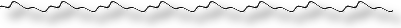






0 comments:
Post a Comment
If you happened across my blog and find some of the information contained here useful, you have a question, comment, suggestion or perhaps (gasp!) a correction? Please, take a minute and leave a comment.