Can't use a computer with no hard drive, right? At first I thought so too, but here's how I used Wolvix, a live CD based GNU/Linux distribution to solve the problem!
I maintain my computers on a shoestring budget, and I didn't have the $40 to replace the hard drive. In fact, the HDD that failed was a spare, replaced just a month ago, after the HDD that was in the system when it was given to me developed bad sectors.
I shelved the computer, and pulled out one of my spares, an ancient Dell GX-1 with a 550 Mhz P-III processor. My computers get a lot of their use online and the GX-1 just wasn't up to the task.
After suffering for a week or so with the GX-1, it struck me one night that I could probably resume using the faster computer with the crashed HDD if I used a Live CD based GNU/Linux distro.
Off I went to DistroWatch a great source of information for anyone curious about Linux or looking for a distribution to fill a specific need.
I was looking for something that would boot live from a CD and not require that the OS be permanently installed. (In other words, it wouldn't require that the computer have a hard drive)
The distro chosen had to be compact enough that it would boot quickly, and be able to operate in 512MB of RAM on an AMD Athlon XP 2400 processor, and had to have a nice library of included packages and an easy to use package manager.
I have played with lightweight distributions in the past, like Feather Linux, Puppy Linux, and Damn Small Linux (DSL), but I felt they were too lightweight. For my purposes, all three of these lacked the apps that I use on a day-to-day basis, like Flash enabled Firefox, GIMP, GParted, Gftp, etc...
The computer is kind of light on RAM with only 512MB, so a distro like Ubuntu really wasn't practical, especially considering my requirement that the computer be HDD-less.
Yes, you CAN boot Ubuntu live from the CD, but it's barely usable that way on a PC with only 512MB, and yes, there is Xubuntu, but in my experience, Xubuntu is far from being lightweight and seems almost as bloated as regular old Gnome based Ubuntu.
-flashback to the summer of 2007....
I had requested a copy of Ubuntu 7.04, and after installing it in a dual boot configuration with Windows 2000, I became quickly hooked on GNU/Linux. Within a month I had three computers connected in a small home network, each running a different "flavor" of Linux.
While playing with Linux distributions, I briefly installed a small distribution called Wolvix. I really liked it and used it on a day-to-day basis for about six weeks until one day the install went whacky. It refused to boot even to the command line after that, and I lacked the technical skills at the time to be able to fix it. So I pushed it aside and moved on to other things.
-fast-forward to my search for a Live CD based distro...
While perusing the fine selection of options available, I stumbled across Wolvix again. I visited the website and discovered that there was a Beta release available of Wolvix 2.0.0.
Having enjoyed my previous experience with the distro, I downloaded and burned the .iso to see if it would meet my needs for my HDD-less computer project.
I opened up the computer, unplugged the HDD power and IDE cables, set the BIOS to boot from CD, popped in my freshly burned Wolvix CD, and rebooted. After about four minutes of load time during which it correctly recognized all of my hardware and properly configured X for my video card, I was up and running!
I soon discovered I could even save any changes I made to the system after booting, by saving a "persistent save" file to a USB thumbdrive. So not only could I use the computer without a hard drive, but it would remember my setup too!
Its been two weeks now and I have been using my Wolvix powered, HDD-less computer daily since then with only a few minor issues.
In my next post, I will detail the steps I followed to get the system up and running, along with the problems I had along the way. Perhaps someone else who has a need similar to mine can benefit from my experience.
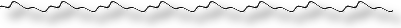



0 comments:
Post a Comment
If you happened across my blog and find some of the information contained here useful, you have a question, comment, suggestion or perhaps (gasp!) a correction? Please, take a minute and leave a comment.