For this example, I will combine the random quotation Perl script I outlined in a previous post with cowsay, also outlined in a previous post on this blog. The Perl script will call the random quotation script, pipe it through cowsay, then return the output in JavaScript to be executed by the browser.
First, the Perl code; I'll call it "cow_quote.pl":
#!/usr/bin/perl
use strict;
my $line;
# Get a random quotation from www.quotationspage.com
# using random_quote.pl, then pipe the output through
# the cowsay program, limiting the output to 30 columns
my $cowsay = `perl random_quote.pl | cowsay -W 30`;
# Substitute all occurrences of the backslash ("\")
# with the HTML escape code ("\")
$cowsay =~ s/\\/\/g;
# Substitute all occurrences of the space (" ")
# with the HTML escape code (" ")
$cowsay =~ s/ / /g;
# Split the resulting cowsay text into individual lines
my @cowsay = split(/\n/, $cowsay);
# Declare the Internet Media (MIME) type - The browser
# REQUIRES this to be declared; without it this example
# WILL NOT WORK!
print "Content-type: text/html\n\n";
# Using CSS, declare a style for our DIV tag, setting the
# font to bold courier, with the size of the font being
# 83% of the normal size. This will permit us to utilize
# all 30 columns of the cowsay text in the narrow sidebar.
print "document.write(\"<style>\\n\");\n";
print "document.write(\" \#cowsay\\n\");\n";
print "document.write(\" {\\n\");\n";
print "document.write(\" font-family:courier;\\n\");\n";
print "document.write(\" font-weight:bold;\\n\");\n";
print "document.write(\" font-size:83%;\\n\");\n";
print "document.write(\" }\\n\");\n";
print "document.write(\"</style>\\n\");\n";
# Create the cowsay DIV tag, and output the multiple lines
# of the cowsay text, separating each line with an HTML
# break, then close the DIV tag.
print "document.write(\"<div id=\'cowsay\'>\\n\");\n";
foreach $line (@cowsay)
{
print "document.write(\" $line\\n\");\n";
print "document.write(\" <br />\\n\");\n";
}
print "document.write(\"</div>\\n\");\n";
As you can see, all the output from the Perl script is in JavaScript, allowing the code to be executed client-side by the browser.Now all that we need to do is to call the script from the web page, using the following code:
<script type="text/javascript" src="http://yourdomain.com/cgi-bin/cow_quote.pl"> </script>Of course, you would substitute your domain for the one listed above.
This is by no means the limit of what could be done utilizing this method. As long as the output is in JavaScript, the sky is the limit!
The Perl source for cow_quote.pl is available here. In order for function properly, it does require that cowsay and random_quote.pl (and it's dependent Perl modules) be installed on your server.
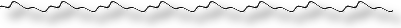






I quite like this, handy for printing environment vars in quick web page
ReplyDeleteI am glad you found it useful. :-)
DeleteI really need to start blogging again. As you can see it has been several years, although this blog still gets 20+ hits a day...
Thank you for your kind comments! It has been several years since I posted anything new, but I feel inspired by your positive feedback.
ReplyDeleteI am new to this. Maybe I am making a mistake but this is what I did.
ReplyDeleteI edited this line of the 'cow_quote.pl' file.
my $cowsay = `RANDOM TEXT`;
Now, I created an HTML page, test.html with your content inside the head tag of html. The body tag is empty.
Both the perl file and the html file are in the same folder. When I run this html page in chrome, nothing shows on the screen and the debug console shows me 'Uncaught SyntaxError: Unexpected token ILLEGAL' on sample.pl line 1.
Please help.
I think you may be confused by what the line you are editing does.
ReplyDeleteThe variable $cowsay doesn't contain the string you want cowsay to say. The line you tried to edit has the result of storing the output from executing the cowsay command in the variable $cowsay. If you want the cow to say "RANDOM TEXT", the line should look like this:
my $cowsay = `/usr/games/cowsay "RANDOM TEXT"`;
Take note that those are backticks enclosing the command to be executed, NOT apostrophes. Enclosing a command to be executed in backticks stores the output of the executed command into the defined variable.
Here is a link to an article explaining how backticks are used to execute commands in perl: http://alvinalexander.com/blog/post/perl/use-backtick-operator-access-system-commands
Also, the JavaScript should go in the body tag, not in the head tag. The perl script actually outputs JavaScript, which is in turn executed client-side by your browser. The JavaScript has to be executed in the body in order to be displayed.